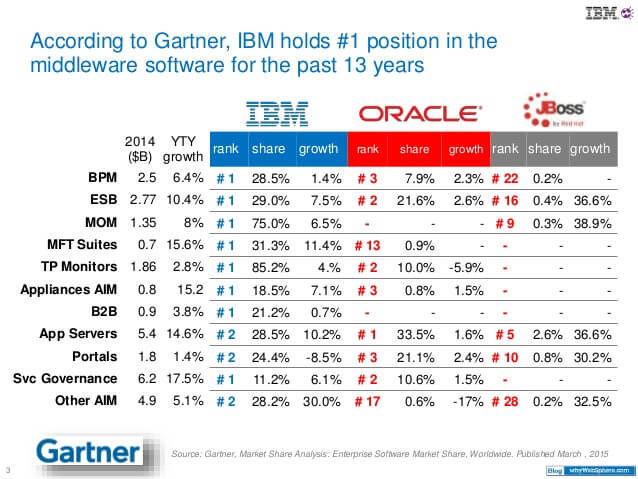I received many feedbacks on writing about Oracle Weblogic application server, so here you go. In this article, I will explain how to download and install Oracle Weblogic Server 12c on Linux environment.
Downloading Oracle Weblogic 12c
Open your favorite Internet browser Go to the following URL
Click on “Quick Installer for Mac OSX, Windows, and Linux” or hit the following direct link to download the installer
It will prompt to enter the credential (don’t worry if you don’t have, you can create one in free). Once downloaded, transfer the zip file to some location (let’s say /opt) on the server Unzip the file
You will get following new file
Installing Oracle Weblogic 12c
To install Weblogic application server, you must have Java on your server. If you don’t, then you can download it from the following URL.
You can use the rpm command to install the java.
Let’s get the installation started…
Go to /opt (path where you have transferred the zip file) Initiate the installation with the following command
It will take few minutes to install based on server resources. So you see installation is quite straightforward and hope this helps you. Next, you may want to check out this Oracle WebLogic administration course to learn more.