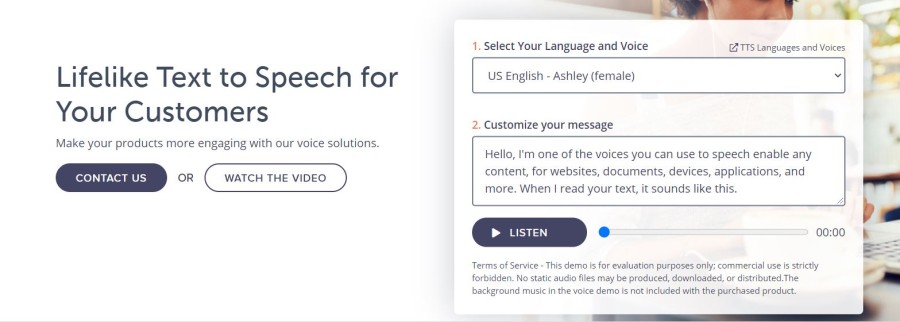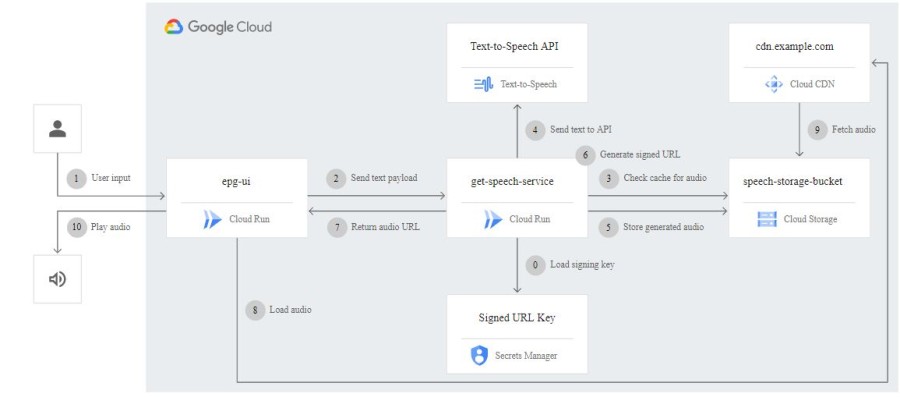That said, narration with a human voice connects readers emotionally with textual documents like PDFs, books, novels, and e-learning courses, to name a few. Text-to-speech solutions are perfect for busy professionals to multitask as well. No wonder why there’s an abundance of text-to-speech solutions in the market. Also, the demand for audiobooks is rising due to the same reasons. In this article, I’ll discuss text-to-speech and some of the best text-to-speech solutions available in the market so you can read while engaging in other physical activities. Let’s begin!
What is Text To Speech Solutions?
Text to Speech (TTS) is an assistive technology capable of reading digital text. This technology is also known as “read aloud” tech. TTS reads words on a digital device like a smartphone or computer with a touch or a click and converts them into speech or audio. It can read different text formats such as PDF, Word, Doc, Pages, etc., and works on various digital devices. TTS is helpful for kids, people struggling with reading, e-learning for every age group, professionals for editing and proofreading, and more.
How does TTS Work?
The voice in a Text to Speech solution is computer-generated, and you can speed up or slow down the reading speed. Sometimes, you may hear computer-generated voices sounding like kids speaking, and the voice quality may also vary. TTS tools can highlight text as they read so you can actually see how far you have reached in the document. Also, some TTS tools can have Optical Character Recognition (OCR) technology that allows them to read text from images aloud.
Benefits of Text to Speech solutions
Text to Speech solutions offers benefits to both content owners and consumers. So, here are some of the many benefits of a TTS solution:
For Businesses and Content Owners
Content owners like businesses, publishers, organizations, media houses, mobile app developers, e-learning solution providers, and others in similar domains can benefit from TTS solutions in the following ways:
Global reach: Human-like, clear, and customizable TTS voices can help you reach people worldwide. You can even embed different languages for translation so people can understand the text in their native language. Improve user experience: Enabling speech in pre-sales and after-sales can minimize the workload of human agents, offer personalized services, cut down operational costs, and accelerate throughput. Saves money and time: Businesses can save time and money as TTS solutions can be enabled easily with minimal maintenance. More productivity: Using TTS, e-learning professionals and the HR department can prepare learning modules for employee training. This will help the employees to learn the material anywhere and anytime with multitasking.
For End-Users
End users like online learners, researchers, teachers, device users, app users, website visitors, machine users, etc. can benefit from text-to-speech solutions in the following ways:
People with reading difficulties: A large number of the world population has some kind of learning or reading disability, including language-based learning disability. Enabling TTS solutions in your materials can help them understand the document more. It can also help people with literacy difficulties and reduced vision. Multitasking: Listening to stuff gives you the flexibility to perform different physical tasks simultaneously, such as cooking, cleaning, exercising, etc. It is a respite for busy professionals who hardly find time for their books racked up at their table for ages. They can just plug in their headphones and start listening to the content while doing other activities. Great for kids: Instead of your kids glued to desktop or mobile screens all the time, they can listen to the audio files containing their books and other study materials. It will protect their precious eyes. Additionally, it will improve word recognition and cognitive skills and make it easy to find and fix errors in their write-ups. Journey mate: Enabling speech to text lets people listen to materials while being on a journey. No matter how bumpy the road is, you can always listen to the sounds and enjoy them while traveling without having to stress your eyes.
So, are you ready to embrace all these benefits that text-to-speech can provide you with? If yes, let’s find out some of the Text to Speech solutions.
Murf
Murf.ai provides a versatile AI voice generator with 100+ lifelike text-to-speech voices across 15+ languages. The Murf Studio is pretty simple to use and provides several voice customization features like emphasis, pitch, a speed that help you get the best out of the AI-powered voice technology. The voiceovers generated sound quite realistic and can be used for a variety of applications. You can add narration directly to videos, and presentations and even add background music in the tool. Murf is widely used for generating eLearning narrations, L&D professionals, voiceovers for Product Demos, Marketers, Audiobooks, YouTubers, and Podcasters. The projects are auto-saved for future edits and Murf provides full commercial rights to users for the voiceovers generated on their platform. Murf offers a free trial with 10 minutes of voice generation to test voices and features. Once satisfied with the results, you can go for a paid plan to unlock more features. The tool also features a collaboration feature for Pro and Enterprise users, where teams can work together to create voiceovers at scale using the tool.
Listnr
Besides, you get an inbuilt editor to add pauses, change pronunciations, embed its audio widget, and include various speaking styles to make it appealing to the end users. Additionally, it comes with an embeddable audio widget, an optional download button, allows exporting, and has customizations to suit your website. But don’t take my word for it. Instead, take the 14-day no-credit card trial to see if it fits your bill.
Speechify
Speechify can be used to listen to anything on Chrome, iOS, and Android. Its high-quality AI voices also give you control over the reading speed and can typically read out nine times faster than the standard reading pace. The best thing is the sync between the multiple devices making the content available everywhere. Speechify can also read from any image you throw at it. This works flawlessly with messaging apps, collaboration tools, news websites, social media platforms, etc. Finally, you can try this with a free-forever version and upgrade only if required.
TTSReader
Do you wish someone reads your PDFs, ebooks, and loud text with natural-sounding voices without involving a human sitting beside you? Here is the solution – Try TTSReader for FREE, where you need to write or paste any text in the box and click the play button. It supports many languages, accents, and variations of speeds to play. You can also check the box if you want to save your position and text to the cloud automatically. It supports nearly all browsers, including Firefox, Safari, and Chrome. There is no need for downloading, login in, and passwords; simply drag or copy your text, drop it in the box, and start playing. It is excellent for kids and listening to content in the background, proofreading, and more. TTSReader provides high-quality sounding voices from various sources. You will get female and male voices in multiple accents and languages. Choose from the voice and language you like and generate polished speech, and enjoy! It remembers your text and the position when you paused. If you exit the browser, you can come back and start listening to it where you left it previously. It also works on mobile, which is ideal for reading articles. Get the Android Text Reader App to save your time and money by using it offline wherever you want. It extracts the words from PDFs to read them loudly and highlights currently read texts. You can also get a chrome extension for FREE to listen to websites like news, wiki, blogs, etc.
Wideo
Wideo offers you an easy path to convert your text to speech that is straightforward and fast. Write the message in the box directly or upload your text file, choose from the voices, define the speed, and start listening to it. Wideo provides the best option for downloading the voice in mp3 format. It is FREE and straightforward to use and is helpful to create an explainer video or a demo video where you can add the voiceovers in the videos by using this text-to-speech tool. Integrate Google text to speech through Google API, but you need to pay for the number of characters used. Wideo integrates with Google TTS technology and offers you FREE conversion.
NaturalReader
Get the powerful conversion of text to speech at work, at home, or on the go with NaturalReader. Upload documents and text and convert them to speech to download mp3 for listening to it anywhere. It gives you high-quality and crystal clear reading due to the natural-sounding voices. You can also use it to read from scanned images or documents. Access the past uploads and convert them to mp3. It is excellent for working professionals, students, foreign language learners, and dyslexic readers. With the help of NaturalReader, you can create audio files easily. Use this feature to create narration for the YouTube videos, generate audio for the eLearning material, broadcasting, public use or IVR systems, and the latest AI voices. No need to learn how to code; it is optimized for mobiles. WebReader allows your website to talk and customize it to make it yours and accommodate accessibility standards. NaturalReader works with Google Docs, eBooks, emails, e-learning materials, PDFs, and webpages. It detects text automatically from the web pages ignoring the ad content and helps you focus on the reading. It supports many documents like ppt(x), ods, non-DRM epub files, odt, doc(x), and txt formats. You can also use it on mobile to listen to content anywhere.
ReadSpeaker
ReadSpeaker allows you to engage your products in the market with voice solutions. Select your preferred language and voice, type your message or paste any text, and you can listen to the text by clicking on “listen.” You can add your speech to your apps and website to make the content available to the audience. Produce your audio files with natural-sounding voices, and give a voice to public announcement systems, IVRs, robots, and more with the help of text-to-speech. It enables companies, organizations, and brands to deliver a good quality experience with minimal costs. It is suitable for customers with learning disabilities, literacy difficulties, and reduced vision. It is always open for everyone to access digital content with ease. ReadSpeaker provides many solutions for instantly adding tailored and lifelike voice interaction in every environment. It offers offline and online TTS solutions for mobile apps, ebooks, e-Learning material, telephony, transport systems, documents, websites, media, embedded devices, IoT, robotics, and more.
Notevibes
Get online conversion of text to speech to convert the text to 201 natural-sounding voices and get an mp3 download for FREE with Notevibes. It can save you money and time, so you don’t need to hire any professionals for the job. You can use the solution to make videos with natural human-like voices. Upload these videos on Vimeo, personal websites, or YouTube. Get the clean and straightforward interface of the advanced editor to convert text to speech within seconds. The advanced editor offers many benefits like changing the speed and pitch, adding pauses in a single click, saving audio as WAV or MP3, volume and emphasis control, 25+ languages, and several voices. It helps in redistributing the audio files even after the expiry of your subscription. Notevibes’ AI-powered text-to-speech software in mp3 format covers multiple business needs. You can create realistic female and male voices and take access to WaveNet from DeepMind. Notevibes lets you create voicemail greetings in various languages with intonation and tone. Moreover, add background audio or music to the audio files by using SSML tags. Secure your file for 14 days and never lose it. Other benefits you get include:
Creating samples for the music tracks. Building your character dialogues inside the game with various voices. Broadcasting for business.
The price starts from $7/month, where you get a 1,200,000 characters package every year, 18 languages, mp3 download, etc.
Free TTS
Free TTS offers a FREE solution to convert your text into speech online. You can write your text or paste it from any file, choose from 35+ languages from the drop-down box, define the voice you want to listen to from the box, and convert it to MP3. Make voices for Vimeo, Instagram, Facebook, YouTube, or your website in 3 simple steps: All your audios will automatically be removed within 24 hours to maintain security. With the powerful TTS capability and Google machine learning, the process is fast, and the final result is of high quality. Use the robotic voices for free for commercial usage. SSML allows your business to customize the audio through the details on audio formatting for dates, acronyms, and pauses. You can check the voice samples and compare them to choose the perfect one for you. Now, if you want to build a text-to-speech solution, here are some of the useful text-to-speech APIs available. Let’s check them out too.
Google Cloud
Convert your text to speech using the API powered by Google’s AI technologies. Cloud Text-to-Speech helps in improving customer interactions through lifelike and intelligent responses. It allows you to engage your users with a voice-based user interface in your applications and devices. Give your users the option of choosing their preferred language and voice. The API delivers speech through DeepMind’s speech synthesis expertise, nearly like humans. It supports 40+ languages and 220+ voices. It offers many features like custom voice, WaveNet voices, voice tuning, SSML and text support, etc. You can train your custom voice model using your recordings to generate a more natural and unique sounding voice. You can convert text to Linear16, OGG Opus, MP3, and more. Integrate with any device or application easily to send gRPC or REST requests, including PCs, IoT devices, tablets, phones, and more.
Watson
Watson Text to Speech helps you in converting your text into natural-sounding voice speech in various languages. This API cloud service helps you convert your written text or any content into speech within Watson Assistant and an existing application. Give your business a voice to improve customer experience and engagement by enhancing interaction with the users in their language. It benefits your organization with many solutions such as improving user experience, boosting contact resolution, running it anywhere, data protection, and many more. Watson Text to Speech helps you create your brand voice to make it unique. It also provides natural-sounding and multilingual support with the help of real-time speech synthesis. Use Speech Synthesis Markup Language to adjust volume, pitch, pronunciation, speed, etc., efficiently. Personalize the voice quality by specifying attributes like pitch, strength, timbre, rate, breathiness, and more. Take the benefit of using 10,000 characters for FREE every month. If you require more characters, the price of 1000 characters will be $0.02. Develop speech-enabled apps that will work in different countries. The API also offers NTTS (Neural Text-to-Speech) to deliver the best quality speech. It can generate a custom voice where you need to work with the Polly team to create a unique voice for your organization. Need to build more than speech-to-text? Check out these fantastic AI APIs to build smart apps.
Conclusion
The demand for content in different formats is increasing as users seek more convenience and flexibility. Therefore, whether you are a business owner or an end-user, a text-to-speech solution can greatly help you. To this, enabling text-to-speech solutions in your blog, e-learning materials, etc., can help users listen to them no matter where they are and offer multitasking capabilities. Hence, choose a text-to-speech solution like the above or build one to conveniently let the users enjoy the material. Next, check out these solutions for speech-to-text solutions for business and personal use and APIs for your modern applications.